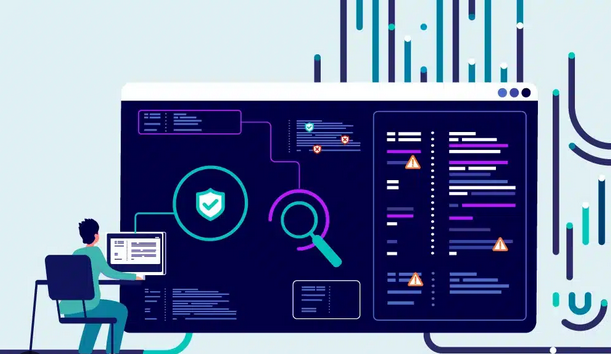Addressing iPad water damage requires a strategic approach. If your iPad takes an unexpected plunge or encounters liquid, promptly power it off, disconnect external accessories, and gently dry the surface. Shake out excess water, then immerse the device in silica gel or rice to absorb the remaining moisture.
After 48 hours, ventilate the iPad in a dry area. Resist the urge to power it on immediately and, if needed, seek professional assistance from experts in iPad repair.
Patience is crucial, and thorough drying, along with checking for corrosion and backing up data, increases the likelihood of a successful recovery.
Is My Water-Damaged iPad Ruined?
The first question that comes to mind when repairing your water-damaged iPad, is whether the device is beyond repair. Fortunately, in many cases, quick and appropriate action can rescue your iPad. The key is to act promptly and follow the right steps to minimise damage.
How To Handle A Liquid-Damaged iPad
1. Power Off Immediately: The moment your iPad encounters water, power it off immediately. This is a crucial step while repairing your water-damaged iPad, as it prevents potential short circuits and further damage to internal components.
2. Remove External Accessories: Disconnect any external accessories, such as cases, chargers, and headphones. This helps ensure that all parts of the iPad are exposed for proper drying.
3. Dry the Surface: Gently pat the exterior of the iPad with a dry, absorbent cloth to remove surface water. Avoid using heat sources like hairdryers, as excessive heat can cause additional harm.
4. Shake Out Excess Water: Carefully shake the iPad to remove any water trapped in ports or openings. Be gentle to avoid causing more damage.
5. Use Silica Gel or Rice: Another important step in repairing a water-damaged iPad is placing your iPad in a bag filled with silica gel packets or uncooked rice. These desiccants help absorb moisture and facilitate the drying process. Leave the device in the bag for at least 48 hours.
6. Ventilate the Device: After removing the iPad from the bag, place it in a well-ventilated area. Allow air to circulate the device to aid in the drying process.
7. Seek Professional Assistance: If you need clarification on the extent of the damage or if DIY methods haven’t worked, consult a professional for iPad repair. Experienced technicians have the expertise and tools to assess and address the issue.
8. Avoid Turning It On Too Soon: Patience is crucial. Resist the temptation to turn on your iPad immediately after drying. Ensure that the device is completely dry before attempting to power it on.
9. Check for Signs of Corrosion: Inspect the ports and connectors for any signs of corrosion. If present, use a soft brush and isopropyl alcohol to clean the affected areas gently.
10. Data Backup: Before attempting any repairs, ensure that you have backed up your data. This precautionary step prevents potential data loss during the repair process.
Conclusion
Dealing with iPad water damage repairs doesn’t have to spell the end for your device. By acting swiftly and following these effective solutions, you can increase the chances of a successful iPad water damage repair. Remember, patience is key, and when in doubt, seek professional assistance like The Mobile Market to ensure the best possible outcome.
FAQs
Q1: Can I use a hairdryer to speed up the drying process?
It’s not recommended to use a hairdryer, as the heat can cause more harm. Instead, opt for gentle patting with a dry cloth and utilize desiccants like silica gel or rice for effective drying.
Q2: How long should I leave my iPad in rice or silica gel for drying?
Leave your iPad in rice or silica gel for at least 48 hours. This duration ensures thorough moisture absorption and aids in the effective drying of internal components.
Q3: What should I do if my iPad doesn’t turn on after following the drying steps?
If your iPad remains unresponsive after the drying process, seek professional assistance for a thorough assessment. Professional technicians can diagnose the issue and recommend appropriate solutions.