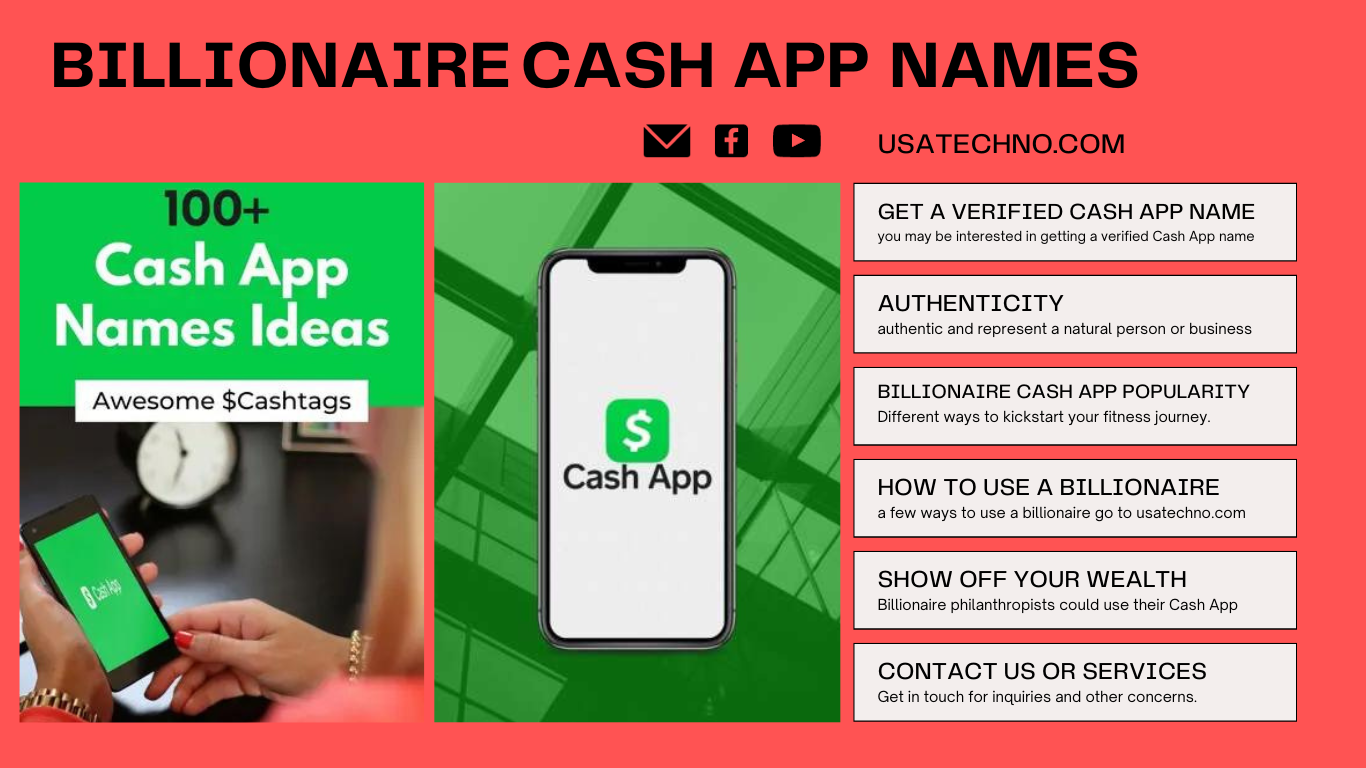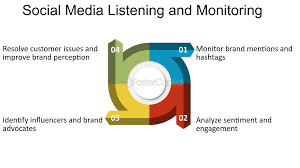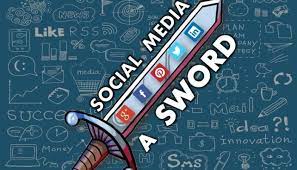OnlyFans is a subscription service allowing creators to share exclusive content with their fans, including photos, videos live streams, and more. While OnlyFans is primarily used for adult content, a growing community of creators also share non-adult content, such as fitness routines, cooking tutorials, and behind-the-scenes footage of their work.
There is no official OnlyFans app for Android. OnlyFans has stated that they do not plan to develop an Android app because they want to focus on providing the best possible experience for their users on all platforms. However, several third-party Android apps claim to be OnlyFans apps.
Be Warned: These third-party apps are not endorsed or supported by OnlyFans, and several risks are associated with using them. For example, these apps may contain malware or viruses or steal your personal information or credit card details. Additionally, these apps may only be able to access some of the features of OnlyFans, and they may need to be more reliable and user-friendly than the official OnlyFans website.
If you are an Android user and want to access OnlyFans, the best way is to use the OnlyFans website. The OnlyFans website is mobile-friendly so you can access it from your Android phone or tablet like a computer.
Here are some tips for using OnlyFans safely:
- Only create an account on the official OnlyFans website.
- Use a strong password for your OnlyFans account, and enable two-factor authentication.
- Be careful about what information you share on your OnlyFans profile.
- Only subscribe to creators that you trust.
- Be wary of third-party OnlyFans apps.
If you have any concerns about using OnlyFans, please get in touch with OnlyFans support for assistance.
To Create An Account On The Official OnlyFans Website, Follow These Steps:
- Go to onlyfans .com.
- Click on the Sign-Up button in the top right corner of the page.
- Enter your email address and create a password.
- Click on the Create Account button.
- You will receive a confirmation email from OnlyFans. Click on the link in the email to verify your account.
- Once your account is verified, you can start setting up your profile.
Here are some tips for setting up your OnlyFans profile:
- Choose a username that is memorable and relevant to your content.
- Write a bio that tells your fans about yourself and what they can expect to see on your page.
- Upload a profile picture and cover photo that is clear and high-quality.
- Set your subscription tier(s) and any other relevant settings.
You can create and post content once your profile is ready. OnlyFans allows you to post various content, including photos, videos, audio files, and text. You can also create private messages and live streams.
It is important to note that OnlyFans is a platform for adults over 18. All content posted on OnlyFans must comply with the platform’s terms of service.
Warning: There are many fake OnlyFans websites and apps. Be sure to create an account on the official OnlyFans website.
Your OnlyFans Account Contains Sensitive Information:
So, it’s essential to protect it with a strong password and two-factor authentication.
Here are some tips for creating a strong password:
- Use a mix of upper and lowercase letters, numbers, and symbols.
- Avoid using common words or phrases like your name, birthday, or address.
- Make sure your password is at least 12 characters long.
Here are some tips for enabling two-factor authentication:
- Two-factor authentication adds an extra layer of security to your account by requiring you to enter a code from your phone in addition to your password.
- To enable two-factor authentication on OnlyFans, click the “Security” tab in your account settings and click the “Enable Two-Factor Authentication” button.
- You must choose a two-factor authentication method like SMS or Google Authenticator.
Once you have enabled two-factor authentication, you will be required to enter a code from your phone in addition to your password when you log in to your OnlyFans account. It makes it much more difficult for someone to hack into your account, even if they have your password.
It is also essential to keep your OnlyFans account information confidential. Do not share your password with anyone, and be careful about clicking on links in emails or text messages that claim to be from OnlyFans.
Following these tips can help protect your OnlyFans account from unauthorized access.
Be Careful About What Information You Share On Your OnlyFans Profile:
Protecting your privacy and safety is essential, especially in the sex industry. Here are some tips:
- Use a pseudonym. Do not use your real name or other personal information to identify you.
- Use a strong password and two-factor authentication. It will help to protect your account from being hacked.
- Be careful about what photos and videos you post. Avoid posting anything used to identify you, such as your face, tattoos, or birthmarks. Consider using filters or blurring your face.
- Do not share your personal contact information. It includes your address, phone number, and social media handles.
- Be careful about who you interact with. Please do not give your personal information to fans or subscribers; be wary of anyone asking for it.
It is also essential to know the potential risks of working on OnlyFans. For example, Stay calm and avoid engaging with the scammer or predator. You may also be subject to harassment or blackmail. It is essential to have a safety plan in place and to know what to do if something goes wrong.
Here are some additional tips for staying safe on OnlyFans:
- Use a VPN. It will help to hide your IP address and location.
- Be careful about what links you click on. Please only click on links in messages from fans or subscribers if you are sure they are safe.
- Report any suspicious activity to OnlyFans support.
These tips can help protect yourself and your privacy while working on OnlyFans.
Only Subscribe To Creators That You Trust:
It is an important advice, especially in today’s world, where there is so much misinformation and disinformation online. When you subscribe to a creator, you give them your trust and money. It is essential to ensure that you subscribe to trustworthy creators who produce content you enjoy and find valuable.
There are a few things you can do to ensure that you are only subscribing to creators that you trust:
- Do your research. Before you subscribe to a creator, take some time to learn more about them. Read their bio, watch their videos, and read their blog posts. Get a sense of their values and their perspective.
- Could you pay attention to their community? What are other people saying about the creator? Are their followers engaged and positive? Or are there a lot of negative comments and complaints?
- Be wary of creators who make unrealistic promises. If a creator promises to make you rich quickly or teach you how to become a millionaire overnight, it is probably too good to be true.
It is also important to remember that you can always unsubscribe from a creator at any time. If you ever find that you are no longer enjoying their content or if you lose trust in them, unsubscribe. You do not owe them anything.
Here are some additional tips for trusting creators:
- Look for creators who are transparent about their sponsorships and paid partnerships.
- Be wary of creators who use clickbait or sensationalized headlines.
- Avoid creators who promote hate speech, bigotry, or violence.
- Support creators who are making a positive impact on the world.
By following these tips, you can ensure that you only subscribe to creators you trust and produce valuable content for you.
Third-Party OnlyFans Apps Not Affiliated With:
OnlyFans in any way, and they may not be safe or secure. These apps may contain malware, phishing scams, or other security risks. They may also charge hidden fees or collect your personal information without consent.
In addition, third-party OnlyFans apps may have different features or functionality than the official OnlyFans app. For example, they may only allow you to access some of your paid content or offer extra customer support.
If you are considering using a third-party OnlyFans app, it is essential to research and only download apps from trusted sources. You should also be aware of the risks involved and take steps to protect your personal information and financial security.
Here are some tips for staying safe when using OnlyFans:
- Only use the official OnlyFans app.
- Be careful about what information you share with creators.
- Do not click on links in DMs or messages from creators.
- Use a strong password for your OnlyFans account and enable two-factor authentication.
- Be wary of third-party apps and websites offering free OnlyFans content.
If you are concerned about the security of your OnlyFans account, you should contact OnlyFans customer support for assistance.
FAQs
Q: Is There An OnlyFans App For Android?
A: There is no official OnlyFans app for Android. OnlyFans has stated that they have yet to make plans to develop an Android app. However, several third-party apps claim to be OnlyFans apps for Android. Apps not affiliated with OnlyFans, and OnlyFans does not recommend them.
Q: Why Is There No Official OnlyFans App For Android?
A: OnlyFans has yet to explain why there is no OnlyFans app for Android. However, there are a few possible reasons. One possibility is that OnlyFans is concerned about Android device users’ data security. Android devices are more vulnerable to malware and hacking than iOS devices. Another opportunity is that OnlyFans is trying to avoid the fees Google Play charges for apps.
Q: What Are The Risks Of Using A Third-Party OnlyFans App For Android?
A: Several risks are associated with using a third-party OnlyFans app for Android. The app may be malicious and steal your personal information or financial data. Another chance is that the app may need to be fixed, and you may be unable to access your OnlyFans account.
Q: What Can I Do To Access OnlyFans On My Android Device?
A: There are two ways to access OnlyFans on your Android device. The first way is to use the OnlyFans website. The OnlyFans website is mobile-friendly; you can access it from your Android device’s web browser. The second way to access OnlyFans on your Android device is to add the OnlyFans website to your home screen. To do this, open the OnlyFans website in your web browser and tap the three dots in the top right corner of the screen. Then, tap “Add to Home Screen.” It will create a tile on your home screen that you can tap to open the OnlyFans website.
Q: What Are The Benefits Of Using The OnlyFans Website On My Android Device?
A: There are several benefits to using the OnlyFans website on your Android device. One advantage is that you can avoid the risks of using third-party OnlyFans apps. Another benefit is that you will have access to all of the features of the OnlyFans website, including the ability to subscribe to creators, view exclusive content, and send and receive messages.
Also, to read a related article for more information click here: