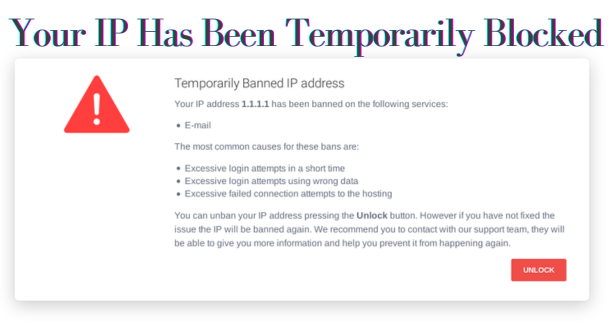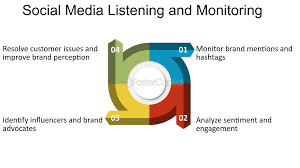Have you ever attempted to visit a website or use a service but encountered a situation where your IP address was temporarily restricted or blocked? Understanding how to unblock your IP address and regain access can be frustrating and perplexing.
This blog will examine why your IP has been temporarily blocked and show you how to unblock it. We’ve protected you by looking up your IP address and contacting the website or service With a proxy server and an IP address change. Let’s get started!
Why Your IP Has Been Temporarily Blocked?
If you’re curious about why my IP address is blocked, It can happen for many reasons, including:
Unusual behavior
Suspicious activity means any online actions that seem unauthorized or harmful. This may involve sending unwanted emails, Trying to break into a website or server, or Using automated bots to gather or extract information from a website. If your IP address is linked to such actions, Websites, and online services might block it to keep themselves secure and stop more misuse.
There Have Been Too Many Attempts To Log In
Many websites and online services use security measures to stop brute-force attacks. This involves guessing a user’s login details by repeatedly trying various combinations of usernames and passwords.
If you or someone using your IP address attempts to log in. You’ve attempted to access an account multiple times using incorrect login information. In that situation, the account’s security system might temporarily stop your IP address to prevent more unauthorized access.
Breaking The Rules Of Service
Many websites and online services have rules that users need to follow, known as terms of service. If you break these rules by sending spam, Sharing harmful software, or sharing inappropriate content, The website’s administrators might block your IP address. This is how the website ensures its rules and safeguards other users from harmful actions.
Harmful Software Or Computer Infections
Malware and viruses are software that can get into your computer and create various issues, from stealing personal information to sending spam emails or doing other harmful actions. Imagine your computer has been infected with this software. If that happens, your IP has been temporarily blocked as a security precaution. Websites and online services use these measures to safeguard themselves and their users.
IP Address Shared By Multiple Users
Certain internet service providers (ISPs) use shared IP addresses. Several users can use the same IP address at various times if someone else on the same IP address does something suspicious or harmful. In that situation, your IP address might be blocked like theirs, even if you haven’t personally done anything wrong.
That’s why knowing your Internet Service Provider’s security practices is crucial. Make sure to safeguard your own devices from viruses and other dangers.
Here Are 10 Methods To Unblock Your IP Address In A Simpler Language:
Indeed, here are more detailed explanations of these four methods to unblock your IP address in more straightforward language:
Look Up Your IP Address
To find your IP address, visit a website that displays it. For example, websites like whatismyip.com or ipchicken.com or you can also look up “what is my IP address” using Google. After you get your IP address, check it against the blocked one. If they match, your IP address is likely causing the block. If they don’t match, you might have to contact the website or service to discover why you’re facing a block.
Get In Touch With The Website Or Service
If you require assistance accessing a website or service, The initial step is to contact their customer support team. Please describe the problem you’re experiencing and share your IP address with them. They can either unlock blocked IP addresses or offer extra help. Sometimes, you might have to give more details, Please let us know about the error message you’re getting or share a screenshot of the issue.
Delete Your Cookies And Clear Your Cache
Cookies and cache are files kept on your device. They help you remember website preferences and make your web surfing faster. If these files get damaged or become old, They can create problems when accessing websites or services. To remove them, go to your web browser settings and search for choices related to cookies and cache. You can clear your cache in most web browsers. You can remove your browsing history and cookies by clicking “Clear browsing data.” Then, pick the period and the types of data you want to remove.
Turn Off And Then Turn On Your Modem Or Router
Turning off and then on your modem or router can assist in resetting your internet connection and acquiring a fresh IP address. To achieve this, disconnect your modem or router from the power supply for at least 30 seconds and reconnect it. Please wait until it has wholly restarted before accessing the website or service. This approach can work well if your IP address keeps changing. This means that your IP address changes regularly.
Try Using A Different Web Browser
Sometimes, a website or service might prevent your IP address from accessing them because of problems with your current web browser. This might occur if the website has implemented security measures that don’t work well with your web browser. You can still reach the website or service using a different web browser if your IP is temporarily blocked. Instead of Google Chrome, you can use Mozilla Firefox or Microsoft Edge with a different browser. You can get around the IP block and reach the website or service.
Turn Off Your VPN
If you use a VPN to go online, the website or service might have blocked the VPN server’s IP address. In this situation, you can turn off your VPN. You can use the website or service without it. To stop using your VPN, you can either disconnect from the VPN server or turn off the VPN software. After turning off your VPN, attempt to reaccess the website or service. The VPN caused the IP block if you could access it.
Temporarily Turn Off Your Antivirus Program
Sometimes, your antivirus program might prevent your IP address from reaching a specific website or service. This may occur if the antivirus software finds a possible security risk. This feature doesn’t work with the website or service due to security issues. To check if your antivirus software is causing the IP block, try turning it off temporarily and then try using the website or service again.
Remember, turning off your antivirus can make your device less safe from security risks. It would help if you only did this briefly and immediately turn your antivirus software back on.
Use A Server That Acts As An Intermediary
A proxy server can help you get around an IP block by giving the website a different IP address Or the thing you want to use. A proxy server is an intermediary between your device and the internet and can hide your IP address. To use a proxy server, you’ll have to locate a trustworthy proxy service and set up your device to use the proxy server.
After completing this task, you can visit the website or use the service again. If the IP block was the only problem, you should be able to reach the website or service by using a proxy server.
Alter Your IP Address
Switching your IP address can assist in getting around an IP block if your present IP address triggered the block. You can modify your IP address in several ways, such as:
You are contacting your internet service provider (ISP) requesting a new IP address.
You are turning off your modem or router for a long time. You might get a new IP address when you turn it back on.
You are using a VPN to hide your IP address. After altering your IP address, you can attempt to reaccess the website or service.
Be Patient
If the other methods don’t work, you might have to wait for the IP block to be removed. Sometimes, IP blocks are temporary and will automatically be removed after a specific period. The time can differ based on the website or service.
You need to figure out how long the IP block will last. You can contact the website or service’s support team for additional information. While you wait, you can use another device to visit the website or use the service. Check your device or network to see if the problem is only on your current device or network.
Avoiding Future Obstacles: A Step-By-Step Guide
Here are some suggestions to avoid getting your IP has been temporarily blocked in the future:
Make Sure To Adhere To The Website And Online Service Policies
A great way to avoid your ip has been temporarily blocked is to make sure you adhere to the rules and guidelines. Consider the terms of use for the websites and online services you utilize. These policies usually have rules about what you can and can’t do and how to avoid spamming or phishing. By following these tips, you can ensure your online actions don’t seem suspicious or harmful. This can result in IP blocks. If you have questions about a website’s rules or terms of use, Please read them carefully.
Create Robust Passwords
One crucial measure for avoiding IP blocks is to employ robust methods. Create distinct and one-of-a-kind passwords for all your online accounts. This can help stop brute-force attacks, and Hackers often use automated tools to guess your password by trying various combinations of characters.
A good password should be at least 12 characters long, include a combination of uppercase letters, and use lowercase letters, numbers, and symbols in English. You should use a password manager to create and securely store strong passwords.
Make Sure To Update Your Software And Devices Regularly
Maintaining your software and operating system and keeping your antivirus software current is vital for preventing malware and other security risks from harming your computer or mobile device. This is because software updates frequently contain security fixes and fixing bugs to address known security issues or weaknesses. Furthermore, ensuring your devices are up to date can assist in guaranteeing that you have the most recent security features and adjust your options to keep your online actions safe.
Use A Trustworthy VPN Service
If you often use public Wi-Fi or wish to safeguard your online privacy, Using a trustworthy VPN such as Astrill can be an intelligent choice. When you use AstrillVPN, Your internet data is protected and sent through one of our safe servers with encryption. This can assist you in getting around IP blocks and reaching the websites and services you require.
You can rely on AstrillVPN to keep your online actions private and secure. AstrillVPN uses powerful encryption methods to keep your data safe, and we do not store any records of your activities. Astrill also offers a dedicated support team available around the clock to help you with any problems or questions.
Don’t Share IP Addresses
Keep your IP addresses private from others, Especially if you use the same network for essential or sensitive tasks. This can help stop your ip has been temporarily blocked because of someone else’s actions. If you have to give out an IP address, have confidence in other users and ensure they all use the same security rules and policies. You can also create different user accounts or profiles to ensure your online activities are separate and safe.
Final Thoughts
Having your ip has been temporarily blocked can be pretty frustrating, but it’s essential to understand that there are multiple ways to unlock it. Following the advice in this blog, You can fix the problem and get back to using the website or service you want.
Finding your IP address, reaching out to the website or service, trying a different web browser, and being patient can lead to a solution for everyone. To avoid getting blocked in the future, remember to clear your cookies, store data securely, and stay cautious while using the internet. These suggestions will help you stay connected and prevent the frustrations of encountering an IP block.
Frequently Asked Questions (FAQs)
How Can I Avoid My IP Address Getting Blocked In The Future?
To avoid your IP address getting blocked in the future, You can do a few things, like staying away from questionable online actions, using a trusted VPN service, and frequently deleting your cookies and cache. Make sure to update your antivirus software regularly.
Is It Possible To Change My IP Address To Avoid Getting Blocked?
Yes, switching your IP address can help you avoid getting blocked. However, altering your IP address might not consistently solve the issue. Some websites and services stop groups of IP addresses or employ other techniques to identify and restrict specific internet traffic.
Will Unlocking My IP Address Delete Any Of My Data Or Settings?
Unblocking your IP address should not delete any of your data or settings. The block usually affects only your IP address, not any particular data or settings on your device.
For more articles, click here.